Top 3 ways to extract images from .docx/.doc Word documents
Lately I've been in a situation where I had an image embedded into a .docx Word document, and I absolutely needed to get the original image file in order to be able to retrieve the original best-quality picture. See the screenshot below? My document contains a picture, it shows up as a small thumbnail, but I need the original high-resolution picture. This tutorial shows the way, it works with Microsoft Word 2007 and above.
There are several ways to retrieve or extract images from a Word document. I am going to be listing the top 3 ways to do so in this article. Feel free to use whichever way you want, but expect different results. Here is the article index here:
- Renaming the .docx to .zip, opening the zip file and extracting the images (Best way!)
- Copying and pasting the image into a picture processing application (Alright)
- Saving the document as a web page and retreiving the generated images (Nice!)
Alternatively you could just use the Snipping Tool from Windows Vista/7, which allows you to save a portion of the screen into an image. Try it, it's pretty much self explanatory, but the final quality of the picture depends on how much you can fit on your screen.
Option #1: renaming the .docx to .zip
This is definitely the best way to retrieve your images. Microsoft Word's .docx documents are actually zip files! Before you ask: what if your document is a .doc, a .html, .odt or any other format? Well just open the document in Word and save it as .docx file, Word will convert it to a zip/docx file for you. So here is my file:
Note: if you do not see the .docx at the end of the file name, you *MUST* follow this tutorial for this to work (this will help you show file extensions in Windows Explorer).
I am going to rename the file to "products.zip" here, note as seen on the screenshot below, the icon changes to something different:
Now, double click your .zip file to open it with whatever program is associated with Zip files on your computer. In my case, Winrar does the job. If the document still opened with Word, you probably did not read carefully enough -- go back to the part where I say to follow this tutorial.
Open the "word" folder as seen in the above screenshot. You should be seeing a "media" folder:Open it, and you'll now see all the images that appear in your document.
These are the original images that were inserted in the documents, regardless of the size in which they appear when viewing your document. You can extract them to your storage disk by selecting them and dragging&dropping them to the folder of your choice.
Option #2: copying and pasting the image
Another obvious option is to simply select the picture in Word, click Ctrl+C to copy the picture to the clipboard:
If you have and use a design/picture processing tool such as Photoshop, Paint shop pro or something, just open it and paste the picture by pressing Ctrl+V. I don't have anything like this, so I'll just open Paint:
Press Ctrl+V to paste the image into the current canvas in Paint. Unfortunately, the picture is copied in the same size as it appears in Word. If you want a bigger version, you'll have to resize the image in Word first, copy it again, and paste it again in Paint! This is obviously not the best way to go, but it can be easier and faster than the first option I described earlier.
Option #3: saving the document as a Web page
This last option is technically the easiest in my opinion. First, open your document in Word, then save it as a Web page:
When offered to select the format, make sure to choose the "Web page" format... do NOT select "Web page (filtered)", this option will export low-resolution images. The "Web page" option on the other hand exports the original images as well as thumbnails.
Once the file is saved as a Web page, you will find that two new icons appear in your folder:
There's the document itself, but also a folder that Word generated for you. Open the folder to reveal the images (both in original and thumbnail sizes):
You can now copy or save those files to other folders of your computer.Conclusion
That's it! That wasn't so hard, was it? I still wonder why Microsoft didn't originally include this feature in the Word application itself. In my opinion, we should be able to just right-click an image and see a "Save image as..." option in the menu.
Now, why did I bother writing about this on what is seemingly a sysadmin's/developer's blog, you ask? Because I've been looking this up on the web and most of the answers I found were unsatisfying. It took me ages before I finally stumbled upon a blog article that revealed the docx/zip trick. When I don't (or hardly) find the answer to my questions, I usually whip up a quick article about what I was looking for, and hopefully it ends up helping people.




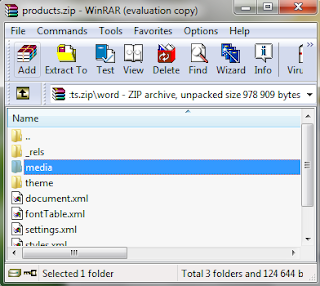



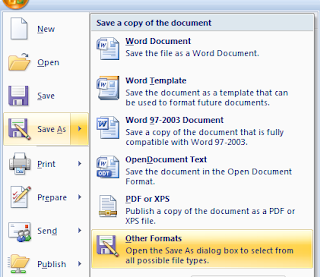





Comments
- I found that not all images are correctly put in html files by Word; in some cases only thumbnails are created (with horrible resolution, even not suited for the web)!
- Although the archive method seems to retrieve the original pictures, the silly copy-paste method can give nicer (smoother) results! Maybe Word's docx file reader contains a smart image improvement subroutine as part of the de-compressor?
Thanks!
Thank you very much
I am happy again
Kudos to you my friend!
However, in Word for Mac 2011, the zip method did not work for an image that I drew using Word's shape tool (only captured images I had imported).
Someone mentioned the "Save as Picture…" option. Good stuff, just be sure to group the image elements, first!
最近,德國著名心理學家提壯陽藥 壯陽藥出一個新的觀點,他認威而鋼 犀利士 威而鋼 犀利士 犀利士為男人有陽痿,是因為傳統觀念對男性的要求往往過于苛刻,尤其是在過性生活的時候,男性是不允許有失敗的。
男性一旦出現陽痿就會被別人譏笑,更會使自己背上沉重的心理負擔。
專家研究發現,真正因為身體發生病理性改變導致陽痿的患者,其實是少之又少的;出現陽痿大多是心理上出現了問題。
心理學家還提醒男性,想做愛和應該做愛是兩壯陽藥 威而鋼 犀利士 犀利士專賣 犀利士 犀利士5mg價格 壯陽藥品 犀利士專賣 威而鋼 壯陽藥回事。我們通常所說的陽痿,是男性在過性生活的時候,性器官無法勃起,實際上那時無法勃起的男性可能僅僅是因為覺得自己應該過性生活,并沒有生理上的需求。
很多人的潛意識里常常會有這樣的觀念,認為男性的性欲是隨時可以喚起的,否則就是出了問題。
但是現代的性醫學認為,男性的性欲也有較為明顯的周期,雖然男性的性欲比其他意識更敏銳,但是如果性生活的興趣被破壞的話,性意識和性器官就會作出反犀利士 犀利士 犀利士 犀利士 犀利士 威而鋼 威而鋼 威而鋼 威而鋼哪裡買 威而鋼 威而鋼 威而鋼 威而鋼 犀利士 壯陽藥品去哪買 犀利士 犀利士 犀利士 犀利士 犀利士應,所以陽痿的病因,通常是來自男性的心靈深處。
心理學家還指出,男性的性沖動與原始進攻欲和占有欲是密切相連的,與忽略性行為和初級欲望的滿足也有關系。對性器官太長或者太短的在意、對避孕常識的匱乏等等因素,都可能使男性出現暫時性的陽痿。
一位善解人意的女性,應該成為治療男性陽痿威而鋼 威而鋼 威而鋼 威而鋼 威而鋼 威而鋼 威而鋼 威而鋼 犀利士哪裡買 壯陽藥品 壯陽藥 威而鋼 威而鋼哪裡買 威而鋼專賣店 威而鋼藥局 情色貼圖的良師益友。心理學家指出,沒有什么比女性的溫柔更能化解男性心靈上的障礙了,所以男性朋友一旦對自己的性功能產生懷疑的時候,不要過于擔心,和愛人及時溝通交流,這才是最重要的。
ForexAffairs.blogspot.com
ps3遊戲片xbox360
春藥網春藥
春藥網春藥網
春藥網xyz資訊王國
xyz軟體王xyz軟體王
xyz資訊王國xyz軟體王xyz軟體帝國
無名套裝林晟數學
謝孟媛無名套裝
無名套裝xbox360遊戲
wii遊戲片專賣店xbox360遊戲
Center on an average can earn up to 4,000 per seat per week on one log in id. This is the figure that we are receiving in our center. The center will be getting payments on every Thursday, and if they generate good inputs they will be paid on Monday as well as Thursday
Online Transfer every Monday weekly payment.
0.40 USD to 1.40 USD per 1000 Entry per day per agent in 8 hour shift. (You will have portal access for 24 hours in a day and 7 days in a week)
If you have any query about data entry or want to outsource your data entry projects,
Contact us : - +91 8009 777 666
Visit Website : - http://www.josoftech.com
Website Design Company in Coimbatore | Coimbatore Web Design Companies
Documents Translation Services
extract images from doc
Imaging Product
Bangalore Website Design Company | Website Design Company
Thanks!!! a million times
students paper writing
Signature:
Jugar juegos de frozen en línea gratis, los nuevos de princesa de Disney juegos frozen - la princesa encantadora y linda. Divertirse frozen!
Signature:
download descargar facebook gratis para Android celular and download free descargar facebook apk and descargar facebook gratis , descarga facebook
SEO
SEO
In Word 2010 you can also mark & right-click the picture you want to extract and then choose "Save as Picture" to png, jpg, gif, tif or bmp format.
Signature:
The place to play all unblocked games online. Here you can find every blocked games such as: unblockedgames , unblocked games happy , unblocked games 77 ,
The procedure described here actually works well only for images directly inserted/placed into the doc. Linked/embedded files are converted to EMF or WMF files, but image quality is not good, especially for type.
If your doc has linked/emedded images, look for them in the Emeddings folder instead of the Media folder.
Ecommerce Website Development ,Ecommerce Website Development Bangalore, Ecommerce Development, Ecommerce Development Company , Ecommerce Development services
204 Raheja Chambers
12 Museum Road
Bangalore – 560 001
INDIA
Phone: +91 80 4963 2200
Email: sales@kepran.com
gmail account login | gmail account Signup
packers and movers hyderbad
packers and movers in hyderbad
movers and packers hyderbad
Click Packers
packers and movers hyderabad
packers and movers in hyderabad
movers and packers hyderabad
Click Packers
Please visit for latest Cloud based quality management software Compliancequest
Web Designing Services in Bangalore
Digital Marketing Company in Bangalore
Web Development Company in Bangalore
SEO Company in Bangalore
Instagram Ads mystery
Learn Spanish Online | Learn Spanish
German Language Classes in Chennai | German Institute in Chennai | German Language Course in Chennai
Nice post. thank's for sharing this post. your information is very help ful for best caterers in chennai. best catering services in chennai
vegetarian catering services near me
veg catering services in chennai with price list
Online marketing in dubai
Marketing Services In Dubai
irhyt.com
irhyt.com
irhyt.com
irhyt.com
irhyt.com
irhyt.com
irhyt.com
irhyt.com
irhyt.com
irhyt.com
irhyt.com
irhyt.com
irhyt.com
irhyt.com
irhyt.com
irhyt.com
irhyt.com
irhyt.com
irhyt.com
irhyt.com
irhyt.com
irhyt.com
irhyt.com
irhyt.com
Your blog is very nice and we hope you are providing more information in future times.
SEO Company Pune
SEO Pune
Venetian Mirror
Wine Glass
Bathroom Mirror
Also visit us for ..
Dry cleaners in Birmingham
Laundry and dry cleaning services in Solihull
Get in touch with us for..
Hotel laundry services in Birmingham
Hospital and health care laundry services in Birmingham
Supplier of frozen foods in UK
frozen food supplier in UK
خرید و فروش آهن آلات
خرید و فروش انواع آهن الات شامل لوله ، نبشی ، ناودانی ، ورق ، پروفیل ، تیر آهن ، استیل ، فولادهای آلیاژی ، میلگردهای صنعتی توسط آهن استقلال
خرید و فروش آهن آلات
Buy vyvanse
buy vyvanse overnight
where to buy vyvanse
Amazing I truly love your blog.It is very unique and very helpful.Thank you very much for sharing it with us
Thank you
gmail.com
— Team Makes MindGee Technologies Private Limited .