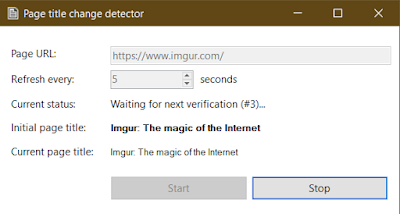Talk-to-ChatGPT: a Google Chrome extension to actually talk to the AI
Talk-to-ChatGPT is a Google Chrome extension that allows users to talk with the ChatGPT AI using their voice (speech recognition), and listen to the bot's answer with a voice (text-to-speech), rather than just by typing. With this tool, users can speak to the AI and receive spoken responses, making the interaction feel more natural and conversational. This could be useful in a variety of settings where it would be helpful to have a more human-like interaction with an AI. After installing the Google Chrome extension, open or reload the ChatGPT page ( https://chat.openai.com/chat ) and you should be seeing a 'Start' button on the top right corner of the page. After you click Start, you will be asked for permission to use your Microphone. This is required to enable voice recognition. Get the extension here from the Chrome Web Store: https://chrome.google.com/webstore/detail/talk-to-chatgpt/hodadfhfagpiemkeoliaelelfbboamlk Not to be confused with the other exte...